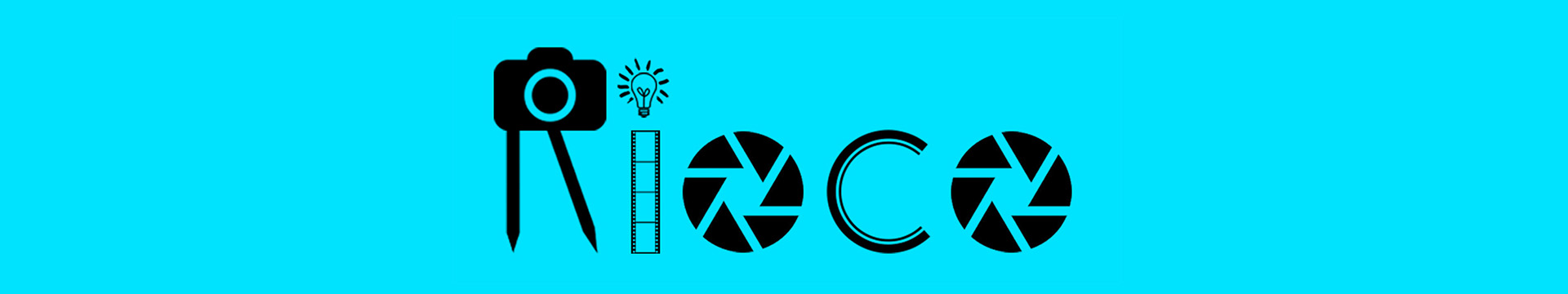Komendy Cisco (IOS)
| Komenda | Opis |
| show running-config show version | wyświetlenie kompletnej konfiguracji routera wyświetla szczegółowe informacje o routerze |
| show ip route show vtp status show ip interface brief | wyświetla aktualny routing status vtp wyświetla ustawienie interface |
| conf t | tryb konfiguracji |
| hostname routerek | zmiana nazwy routera |
| interface s0/1/0 | wybieramy interface |
| ip address 192.168.0.1 255.255.255.252 | adresujemy interface |
| no shutdown | uruchomienie interface’u |
| ip route 192.168.1.0 255.255.0.0 s0/1/0 | routing statyczny |
| router rip version 2 network 192.168.0.0 | routing dynamiczny |
| int fa0/0.1 ip address 192.168.33.1 255.255.255.0 encapsulation dot1q 33 | do switchingu,vlan’s |
| show vlan brief show interface trunk | informacje o vlan’ach, stan przypisania interfejsów wyświetla połączenia trunk |
| vlan 33 no vlan 33 | tworzenie VLANu nr 33 usuwanie VLANu |
| int range f0/1-8 | tworzenie vlan na 8 portach |
| switchport mode access switchport access vlan 33 | ustawiamy tryb pracy portu na access |
| int gi0/1 switchport mode trunk switchport trunk allowed vlan all | trunk pomiedzy switch-router |
| no switchport access vlan | przydzielanie interfejsów ponownie do domyślnego |
| switchport trunk encapsulation dot1q | enkapsulacja dot1q |
| sh in status | in trunk | status trunków |
| copy running-config startup-config | zapisanie bieżącej konfiguracji do pamięci |