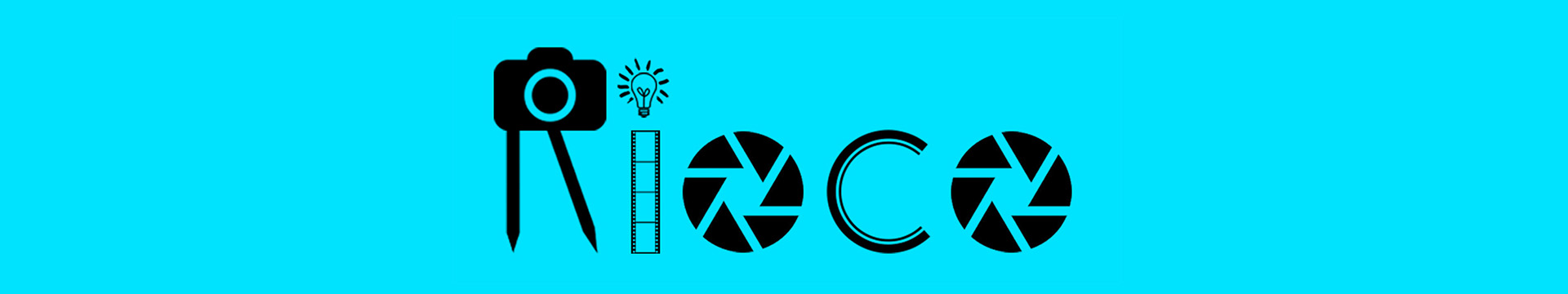Komendy Git
Komendy do zarządzania projektami
| git init | inicjalizacja git |
| git add file.txt git add . |
dodaj file.txt do stage dodaj wszystkie pliki do stage |
| git restore file.txt git –restore file.txt |
przywróć plik file.txt przywróć plik file.txt z stage |
| git commit -m „add first files to project” | commit |
| git commit -am „update story” | dodaj do stage i zrób commit (git add -a + git commit -m) |
| git branch | wylistuj branche |
| git branch rioco | dodaj branch o nazwie „rioco” |
| git checkout rioco | zmień branch na „rioco” |
| git checkout -b rioco | utwórz i zmień na branch „rioco” |
| git branch -d rioco | usuń branch „rioco” |
| git checkout main git merge rioco |
zmień branch na main i zmerguj branch „rioco” |
| git remote -v | wyświetl zdalne repo |
| git remote add origin git@github.com:user_name/repo_name.git git remote add origin https://github.com/user_name/repo_name.git |
dodaj zdalne repo (wersja ssh) dodaj zdalne repo (wersja https) |
| git push origin main | wypchnij do zdalnego repo na main |
| git clone git@github.com:user_name/repo_name.git | zklonuj zdalne repo |