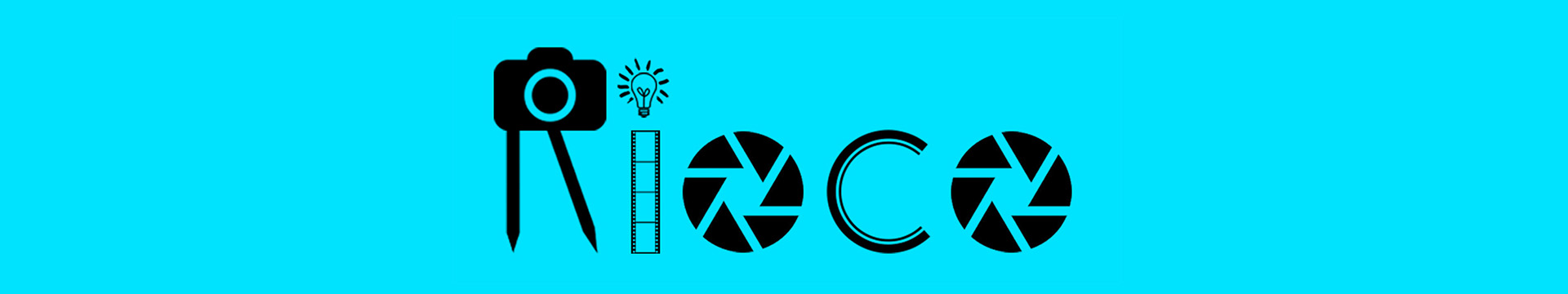Instrukcja podmiany „Name” – adresu sieciowego repozytorium z adresu IP na nazwę FQDN.
Please follow the below steps to proceed with this change:
1. Configure a temporary repository ( does not suppose to be a data domain, any kind of repository, this will not be used to store backups only to change some settings), or you can use an already existing one, different that the one that will be changed
2. Disable all jobs that are using the DD6300 Repository
3. Modify all those jobs and point them to the temporary Repository
4. From Veeam Console -> Backups(and Backup Copy if is necessary) identify all the entries that have data stored on the DD6300 Repository -> right Click -> Remove from Configuration.
* Please pay attention at this step and do not choose remove from Disk as this option will delete your data from Data Domain
5. Once all steps from above where made, please remove the DD6300 repository from Backup Infrastructure Tab.
6. Add the DD6300 via his hostname ensuring that you check the „Search the Repository for existing backups and import them automatically” option in the Review tab
7. When this is completed, Change back the jobs altered at step 3 and point them to the new location and perform Mapping. More information about Mapping can be found here: https://helpcenter.veeam.com/docs/backup/vsphere/backup_copy_mapping_file_job.html?ver=110
8. Rerun a job and check if is continuing the chain