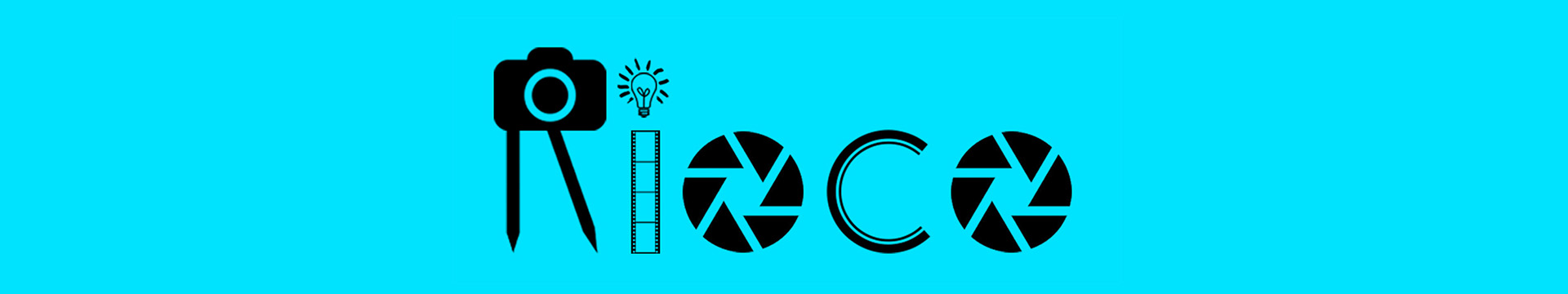Konfiguracja przez port COM – najszybsza
3.2 Configuring the SNMP/WEB Interface throught COM Port
- Prepare a workstation (Microsoft Windows 9x, Me, NT4.0, 2000, 2003, XP or later installed).
- Use the RJ45 to DB9 serial cable that provided from package connect between the SNMP/WEB Interface COM port and the
COM port on the workstation. - Set both the DIP-switches of the SNMP/WEB Interface device to OFF position (normal mode).
- From the workstation running Microsoft Windows (9x, Me, NT4.0, 2000, 2003, XP or later,), and click on the HyperTerminal icon
of the accessory programs group. - Enter a name and choose an icon for the connection.
- Select direct COM port connection.
- Setup the COM port parameters – 2400 bps, 8 data bits, no parity, 1 stop bit and no flow control.
- Set both the DIP-switches of the SNMP/WEB Interface to ON position (configuration mode). Messages will then are displayed
on the screen; afterwards, key in the administrator account (default account is admin) and password (default password is
password). The SNMP/WEB Interface configuration utility main menu will be displayed on the screen. Please refer to the Text
Mode Configuration section for more information